Resolving Your 'Netflix is Not Premium' Issue Through Customer Support
If you see "Reactivate your account," "Welcome back," or you are not premium when logging into Netflix, please follow these steps:
- Log in to GamsGo.
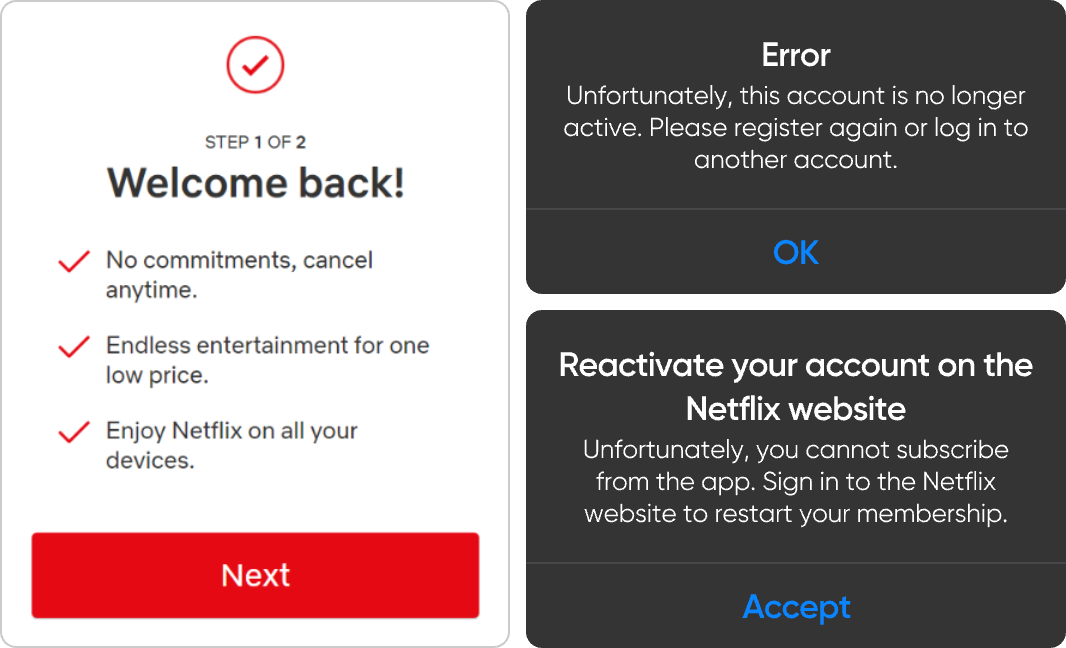
- Click the chat icon in the bottom right corner of the page to contact customer service.
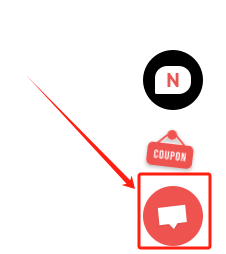
3. For the first question, "Are you experiencing a pre-sale issue or a post-sale issue?" select "I’ve already made a purchase - inquiring about post-sales issues."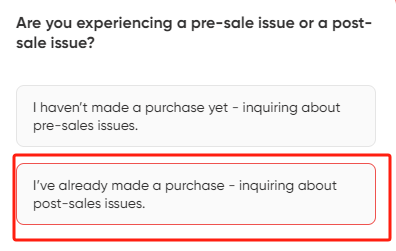
4. For the second question, "Which subscription’s after-sales issues are you inquiring about?" select Netflix.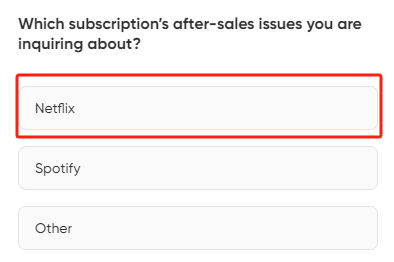
5. For the third question, "What issue are you experiencing with your Netflix?" select "My Netflix is not premium anymore."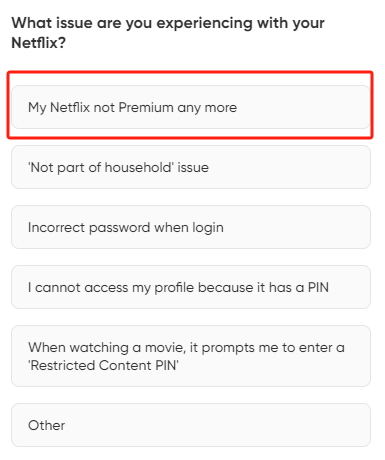
6. For the fourth question, select the Netflix subscription that is showing as not premium.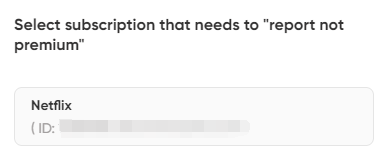
7. On the next page, click "Report Netflix not premium."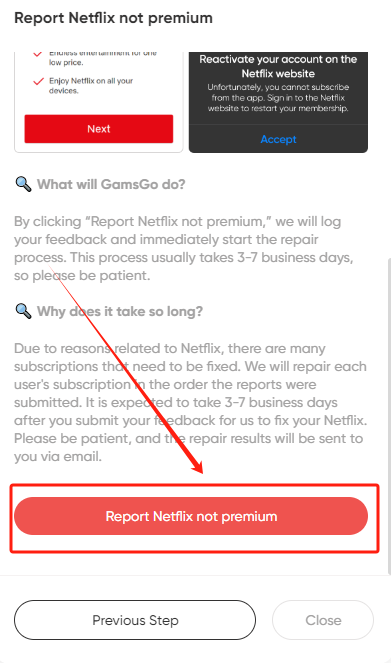
8. Congratulations, you have completed the process of reporting the issue with your Netflix. We will resolve the "not premium" issue for each user as quickly as possible in the order the reports were submitted. This process typically takes 3-7 business days. The result will be sent to you via email, so please be patient.