7 things you need to know about Amazon Prime Video




Many of you must have bought something on Amazon. But do you know Amazon also got a streaming service? And that’s Amazon Prime Video.
Here we are going to tell you something you may want to know about Prime Video:
- What is Prime Video?
- What to watch on Prime Video?
- How to get free Amazon Prime Video?
- How much is Prime Video?
- How to download movies and shows from Amazon Prime Video?
- How to cancel Prime Video?
- How to save money on Prime Video?
What is Prime Video?
Amazon Prime Video, or Prime Video for short, is Amazon's subscription video-on-demand streaming and rental service, available as a standalone service or as part of an Amazon Prime subscription. If you haven't subscribed to Amazon Prime, you can also subscribe to Prime Video separately.
What to watch on prime video?
The streaming service has around 24,000 movies and more than 2,100 shows to choose from. Includes long-form updates like How I Met Your Mother and the recent hit The Lord of the Rings: The Rings of Power.
You can also rent or buy additional movies and TV episodes not included in your subscription, and add over 100 premium channels through Prime Video channels.
How to get free Amazon Prime Video?
The best way to get Amazon Prime Video for free is to sign up for a one-month free trial. It won't cost you a cent as long as you cancel before the period ends.
You can sign up for a free trial if you have never subscribed to Amazon Prime in the past year and your account must have a valid credit card.
Steps To sign up for an Amazon Prime free trial:
1. Go to Amazon Prime.
2. Select Start your free trial.
3. Follow the on-screen instructions if prompted.
How much is Prime Video?
Prime Video membership is $8.99 per month.
You can also get Prime Video by subscribing to Amazon Prime Membership which is $14.99 per month or $139 per year.
Please notice that some of the shows require additional charges.
How to download movies and shows from Amazon Prime Video?
Get the Amazon Prime app
Step 1: First, you need an Amazon account with an Amazon Prime subscription. Additionally, you'll need the Amazon Prime Video app, which means you'll need a compatible Fire, Android, or iOS device. You can also install this app on Mac and Windows computers.
Once installed, open the app and log into your Amazon Prime account.
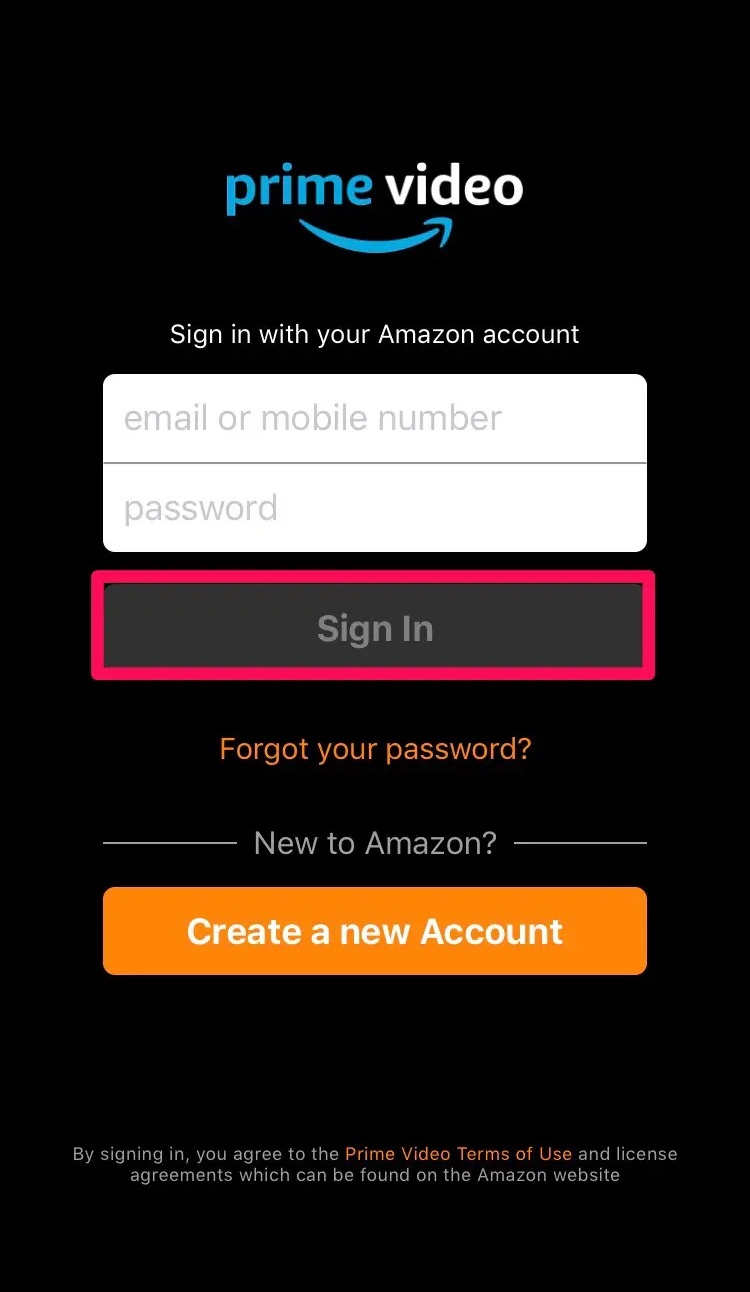
Step 2: Next, select the movie or show you want to download and open the video details. Please note that not all movies and shows are available for download. For series, you can choose to download individual episodes or entire seasons.
Also, before downloading, you need to choose the download quality (good, better, best) - they take up different amounts of data (more on that below).
Once you have selected the video and quality you want to download, click the Download button.
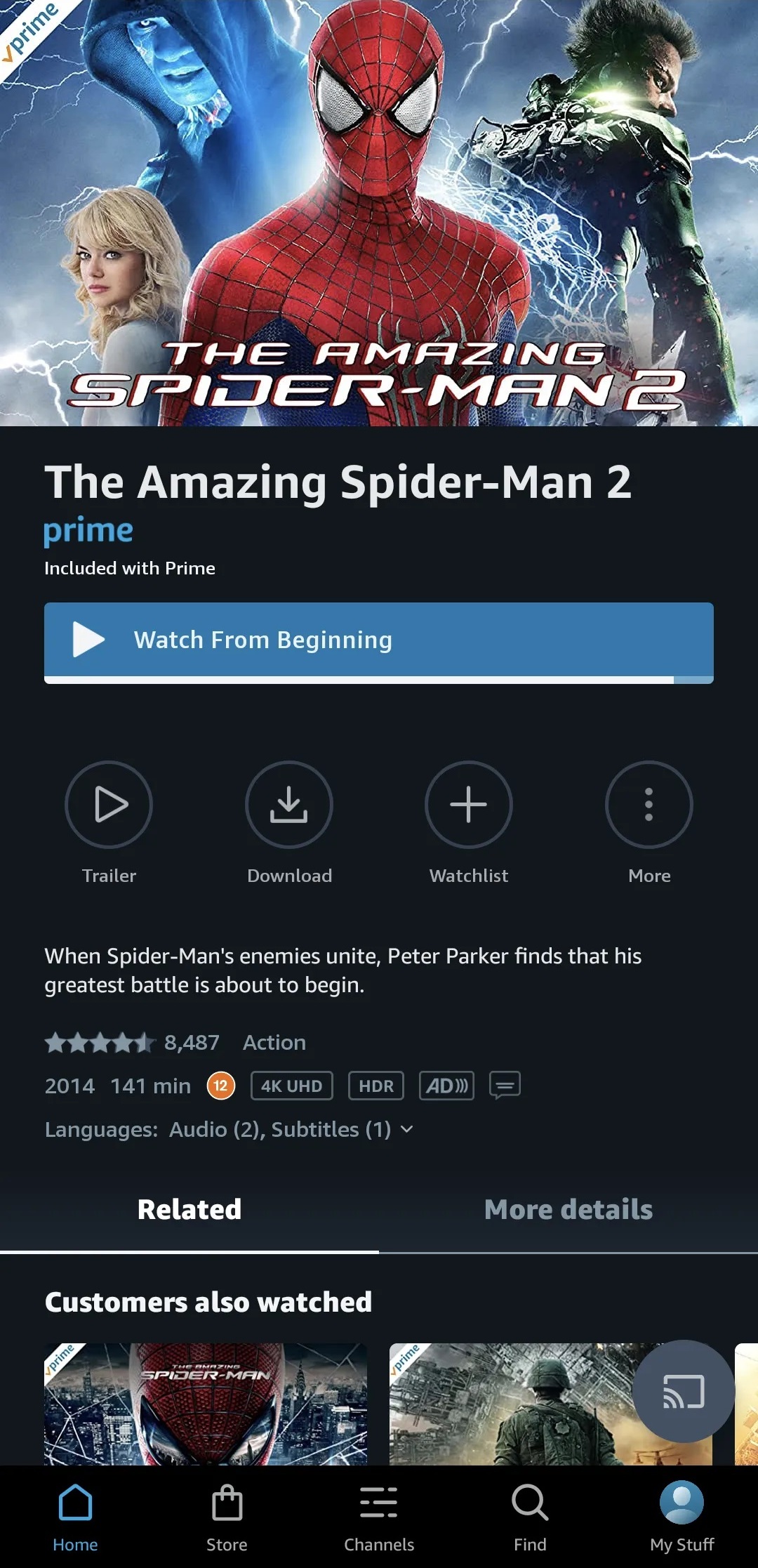
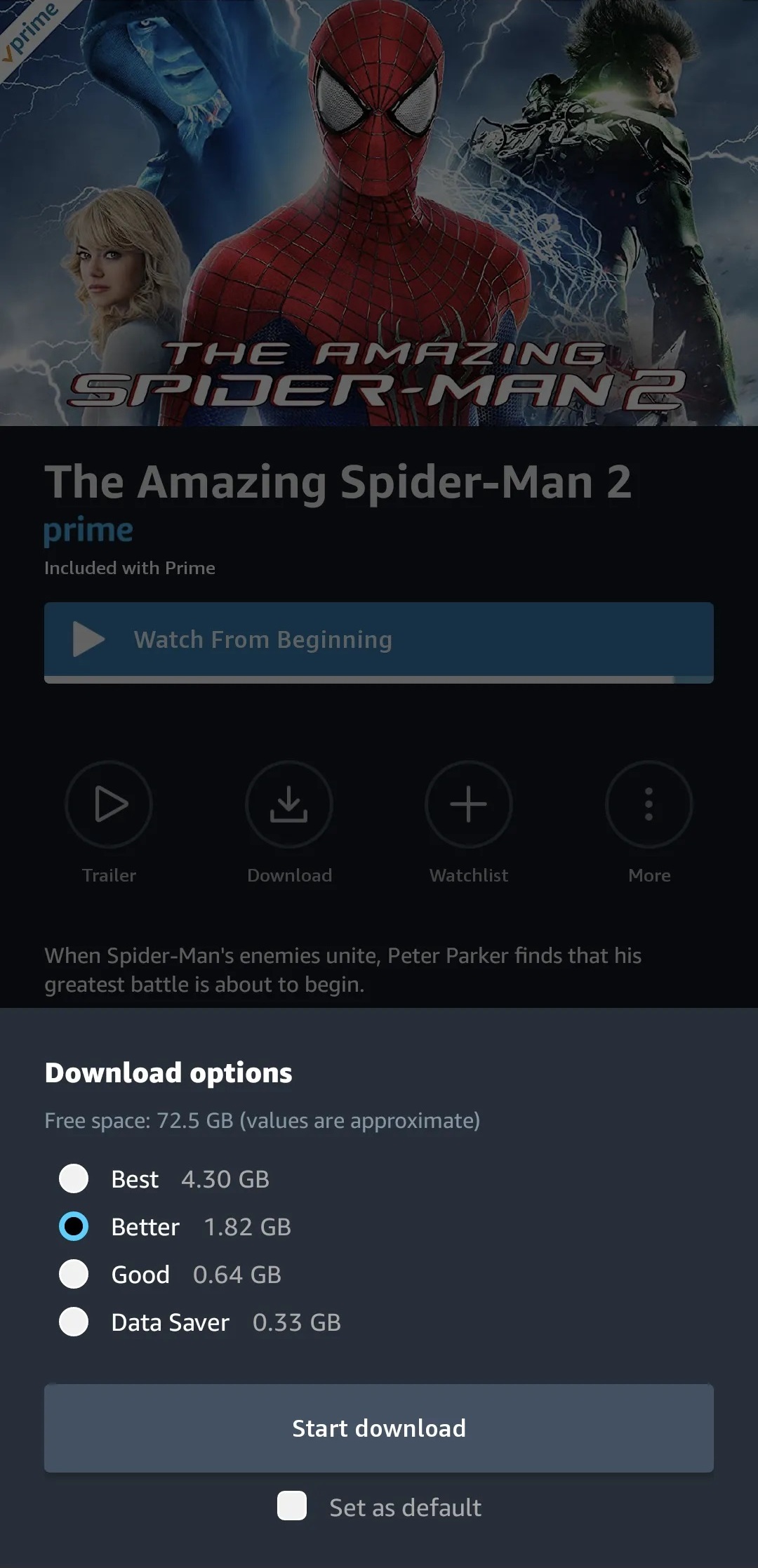
How to cancel prime video
To cancel your Amazon Prime Video Subscription, follow these easy steps:
- Log in to your Amazon account.
- Go to Account & Settings.
- Click on the Your Membership section in the Your Account tab.
- Click the End Membership button and confirm.
How to save money on Prime Video?
The most efficient and safe way to save your money on a Prime Video subscription is to share an Amazon membership through Amazon Household.
Amazon Household is a service that allows you to share an Amazon Prime account with your families. Of course, it doesn't have to be real “family” members.
You can buy Amazon Prime Video on GamsGo for only $2.67 per month by sharing it with other customers.