All you need to know about Disney plus




Speaking of Disney, the first thing that comes to most people’s minds must be Disney park, Mickey Mouse, etc. But Disney is not just a cartoonist anymore. You can see that through the large show library of Disney plus.
- What is Disney plus?
- What to watch on Disney plus?
- How much is Disney plus?
- Does Disney plus have a free trial?
- How to cancel Disney plus?
- How many people can watch Disney plus simultaneously?
- How to download Disney plus app
- How to change the interface and subtitle language
- How to set a pin code to prevent misusing
- How to watch 4K shows on Disney plus
- How to save money on Disney plus?
What is Disney plus?
Everybody knows Disney by its cartoons and movies, but not everyone knows what is Disney plus.
Disney Plus is a streaming service like Netflix or HBO Max with an extensive library of on-demand shows and movies from Disney's brands. The service has amassed more than 130 million users since November 2019.
What to watch on Disney plus?
Disney Plus includes content from the Disney Vault and new programs added exclusively for members. Subscribers can watch Disney's animated films, new Pixar films, as well as National Geographic, Star Wars, and Marvel films. Big-screen movies like "Thor: Love and Thunder" also stream on the service after they're released.

How much is Disney plus?
Disney plus itself costs $7.99/month and if you subscribe for a whole year the price will be $79.99/year.
There are also some bundle plans you can choose if you are also interested in shows on HULU and ESPN.
Does Disney plus have a free trial?
Disney used to offer a 7-day Disney+ free trial to new customers in the US and other countries.
Unfortunately, this Disney Plus trial is no more.
How to cancel Disney plus?
If you found the cost of a Disney plus subscription hard to afford, you can easily cancel your subscription on the official website.
Here are the steps:
1. Log in to your Disney+ account through a computer or mobile browser
2. Select your Profile
3. Select Account
4. Select your Disney+ subscription under Subscription
5. Select Cancel Subscription
6. Select Cancel Subscription
Note: You’ll continue to have access to Disney+ until the end of your current billing cycle but will not be charged moving forward. Disney does not refund or credit for partially used billing periods.
How many people can watch Disney plus simultaneously?
Up to 10 devices can be registered and logged in to Disney Plus at a time, but Disney Plus can only be viewed on four different devices at a time.
In addition to that, each Disney Plus account can have seven active profiles so that the entire family can have their own profile to see what's available. This is especially useful when setting content restrictions so younger kids can't watch inappropriate content. It also means that each profile has its own algorithm, so you should receive recommendations tailored to your interests, rather than suggested shows based on what other family members watch.
How to download Disney plus app
For PC users, there are no windows Disney plus app to install on your PC, the only way to watch Disney plus on PC is by using a browser to open disneyplus.com
For iOS users, you can download Disney plus app on the app store.
For Android users, you can download Disney plus app on Google Play.
For smart TV users, if you can’t find Disney plus on your TV, it is recommended to use an external TV box or game console.
How to change the interface and subtitle language
To change the language of the user interface
1. Log in to disneyplus.com. Click on the profile picture at the top right corner
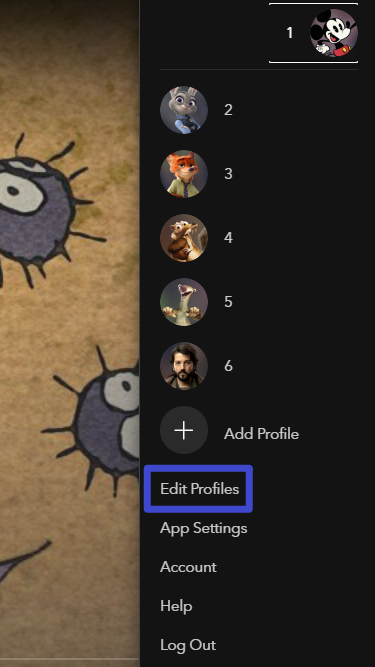
2. Click on Edit Profiles
3. Choose your own profile
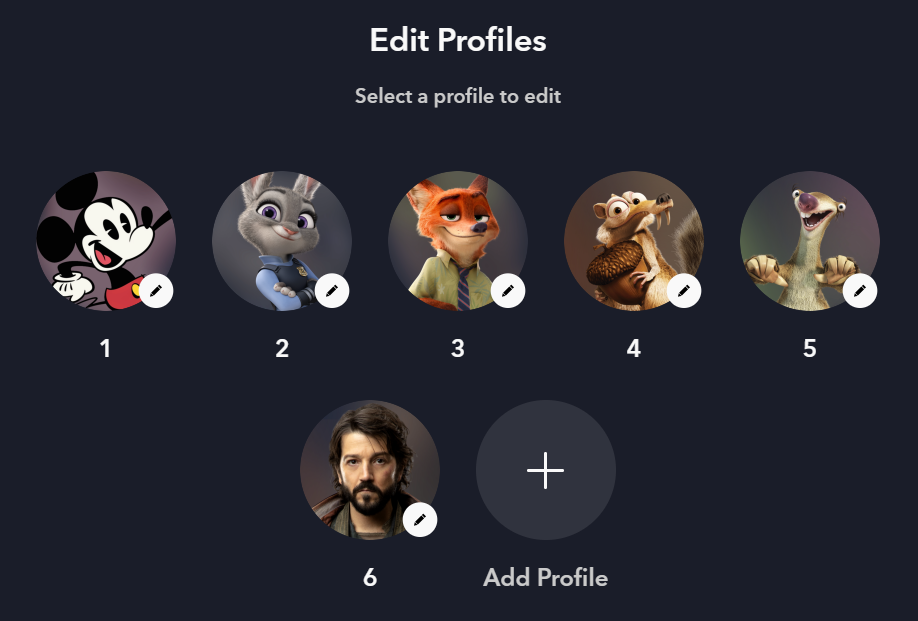
4. Click on the App Language section and change the language.
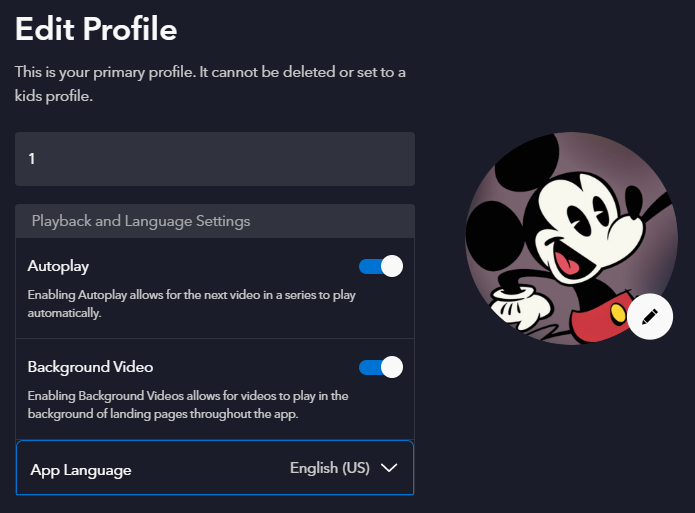
To change the language of videos, click on the subtitle logo at the top right corner, then choose the language you want.
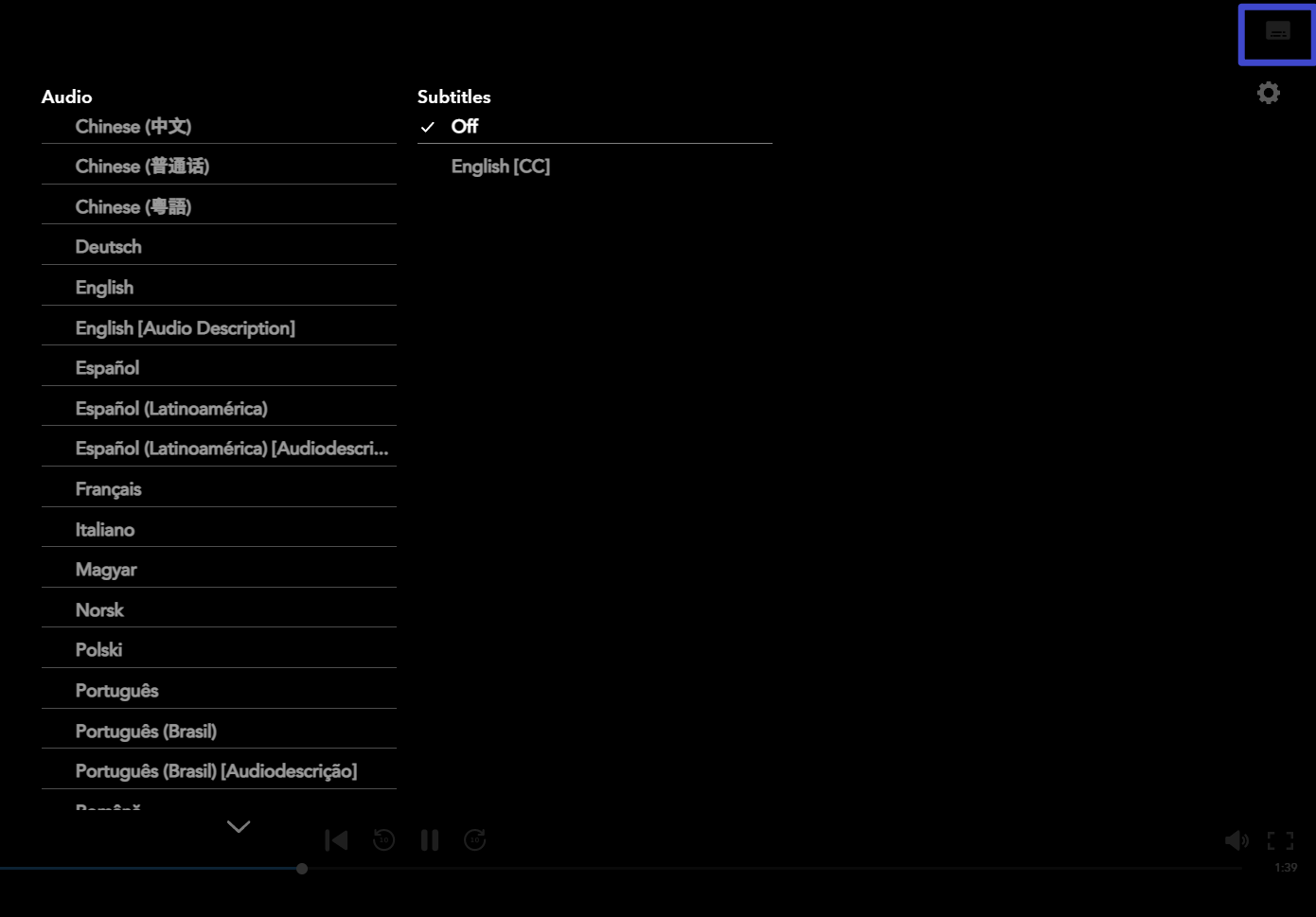
How to set a pin code to prevent misusing
To set a PIN code to your Disney plus profile
1. Log in to disneyplus.com. Click on the profile picture at the top right corner.
2. Click on Edit Profiles
3. Choose your own profile
4. Click on the Profile PIN section and enter the account password.
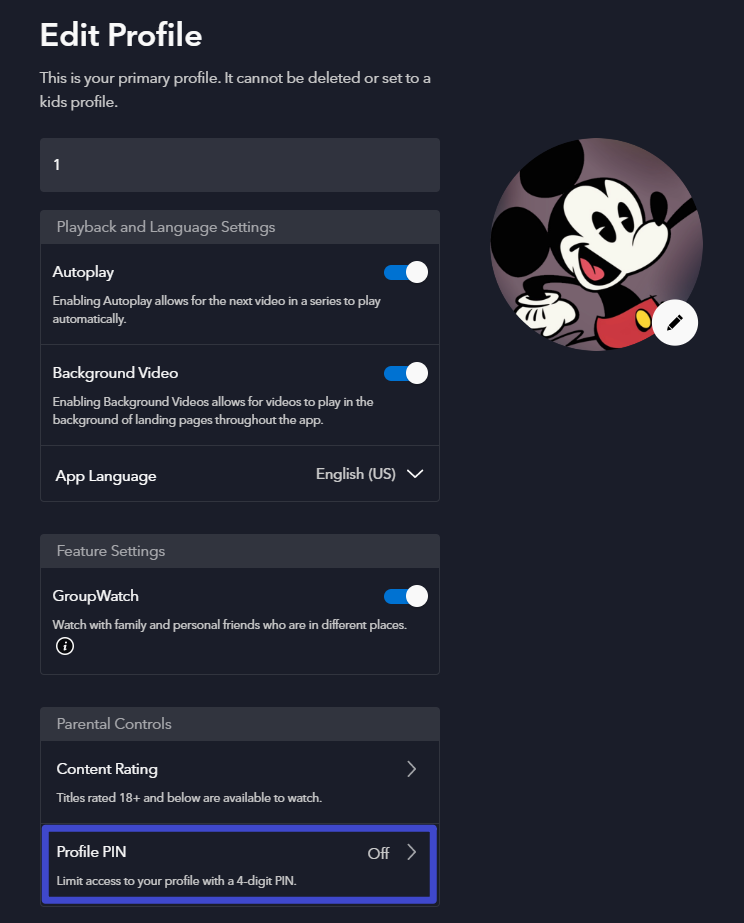
5. Enter your PIN code and click on SAVE
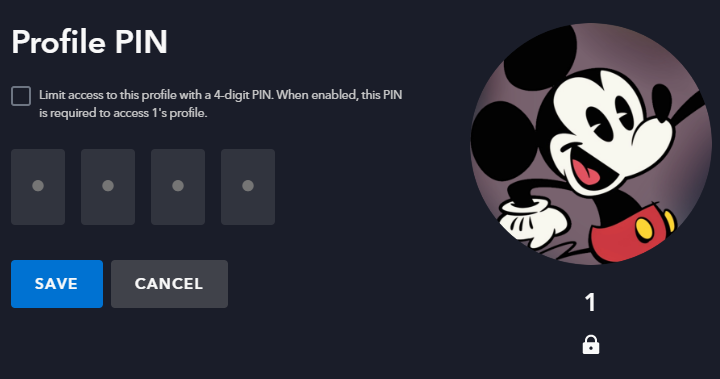
How to watch 4K shows on Disney plus
Disney will automatically play with the highest resolution based on your device and network conditions. But please notice that only part of the shows supports 4K resolution.
That means you need to meet the following conditions to enjoy 4K shows.
- Your screen is capable of displaying 4K pictures.
- Your network is fast enough.
- The show you are watching has a 4K version.
How to save money on Disney plus?
Like every other online streaming service that can be shared in a family, you can save your cost on Disney plus by sharing it with your friends or even strangers.
GamsGo offers you a convenient platform to share subscriptions with others. You can get your Disney plus account and password right after your payment without all the group managing hassles.
And the best part is the price of Disney plus is only $2.08/month!
To buy Disney plus on GamsGo
1. Find Disney plus on https://www.gamsgo.com/#/ and click on PURCHASE NOW
2. Choose how long you want to subscribe and click on Go to payment.
3. Choose a payment method you want to use and click on Go to payment.
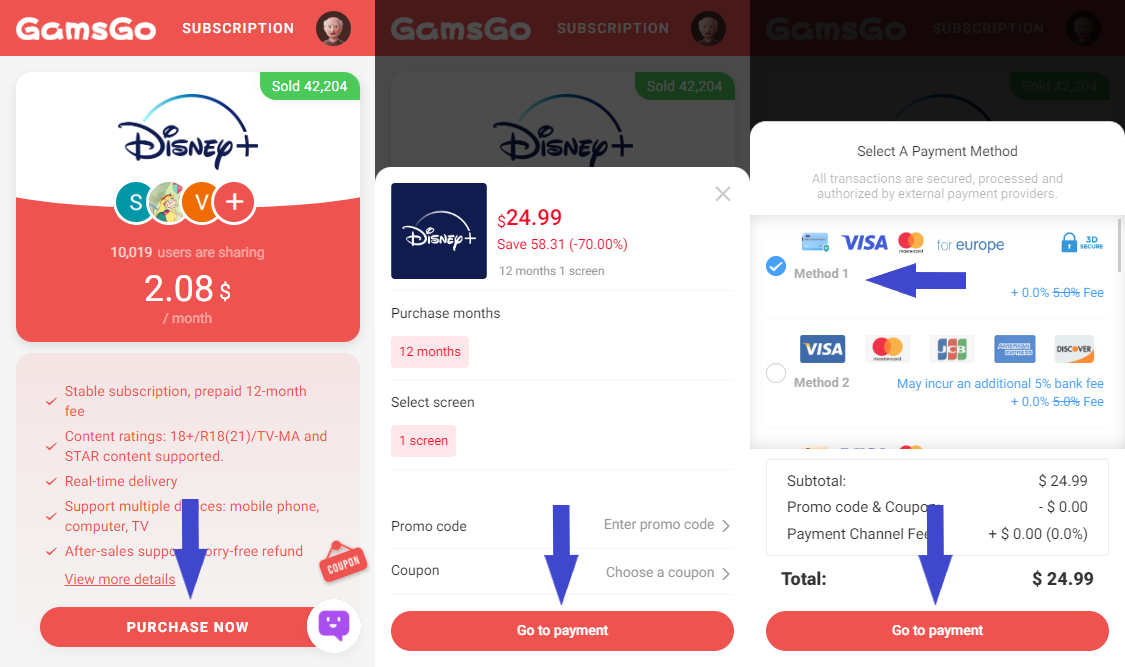
4. Finish the payment procedure and check your account credential at