How to share Tidal
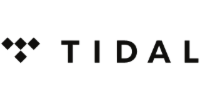



In my opinion, Tidal is a great platform to find new artists and new albums, but there isn't a lot of music that was popular at the time. From my experience with other platforms like Spotify and Apple Music, I found that Tidal doesn't have as many songs as other platforms. However, Tidal Music charges slightly more than some other services so that they can better support artists.
Want to subscribe to a service like Tidal but can't afford it?
We're here to tell you everything about how to share Tidal and some convenient tools Tidal provides.
Can’t be bothered with the hassle of sharing your account? Then fear not! GAMSGO is here for you. With GAMSGO, you can share Tidal subscription safely, securely, and with ease.
- What is Tidal?
- Tidal music quality
- How much is Tidal?
- How to transfer a playlist from Spotify to Tidal?
- How to use Tidal connect?
- How can you save money sharing your subscription?
- Summing Up
What is Tidal?
Tidal is a music streaming service endorsed and partially owned by major artists like Jay-Z. Tidal has a music library of over 90 million songs and 450,000 music videos.
Members get unlimited on-demand, no-ads music, and can skip unlimited times. Play any single you like without listening to the full album.
Subscribers can download music in the Tidal app for offline listening, so you never have to worry about getting through a boring time without music. Listening habits can also be tracked and shared with friends.
And Tidal's biggest selling point is the quality of the music.
Tidal music quality
With Tidal, you can choose your sound quality. Tidal offers three different qualities in one service:
Normal quality. This is AAC and requires 160 Kbps. This is the most accessible for users and has the best balance between internet usage and quality;
HiFi quality. This is lossless audio and has a bit rate of 1411 Kbps;
Master quality. This is“as the artist intended” and is the highest quality audio you will get with a bit rate of 2304-9216 Kbps.
How much is Tidal Family Plan?
Tidal has three subscription plans, the Individual plan, the Family Plan, and the Student Plan.
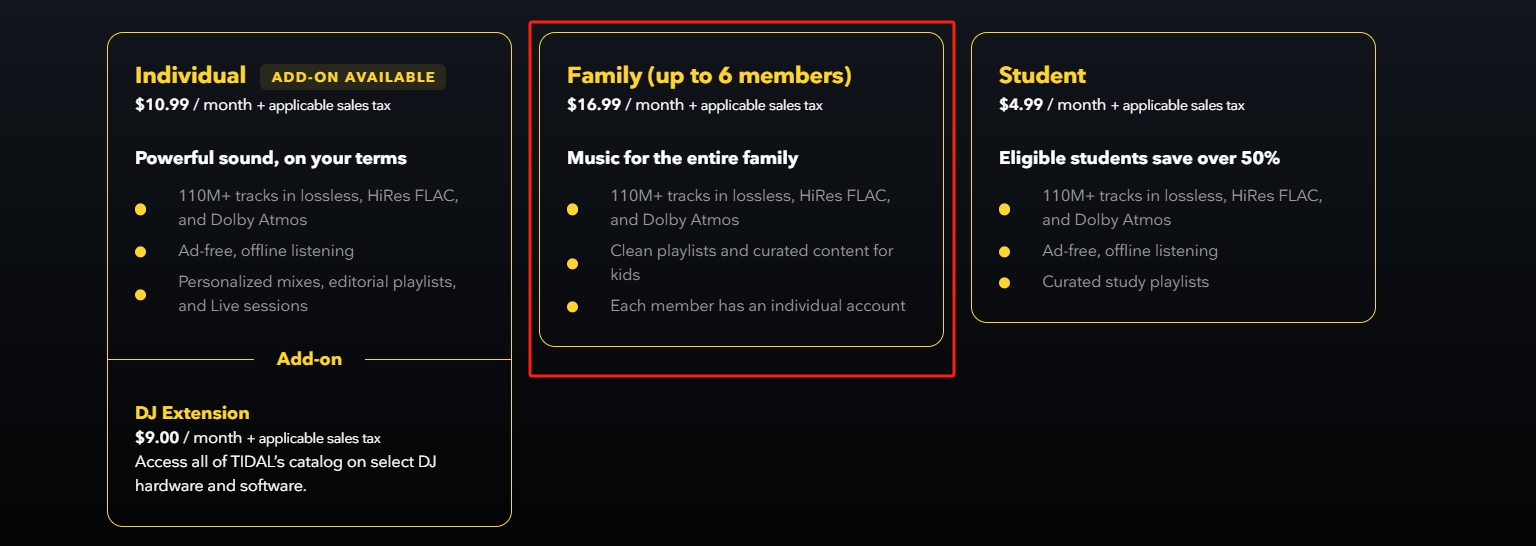
TIDAL offers a range of subscription plans that cater to different needs, all ensuring access to high-fidelity music. Here’s a look at what TIDAL has to offer:
- Individual Plan: For $10.99/month plus tax, one gets a personal music haven with over 110 million tracks in lossless, HiRes FLAC, and Dolby Atmos formats. This plan promises an uninterrupted, ad-free experience with offline playback, plus a suite of personalized features including mixes, editorial playlists, and live sessions.
- Family Plan: Priced at $16.99/month plus tax, a family of up to six can each enjoy their own account. Like the individual plan, it boasts over 110 million tracks in high-quality audio formats, ad-free listening, and includes kid-friendly content and playlists.
- Student Plan: Students can enjoy a special rate of $4.99/month plus tax, a saving of over 50%. It comes with all the perks of the individual plan, but at a more wallet-friendly price, including access to curated study playlists.
TIDAL’s commitment to superior sound is evident as all plans feature Max sound quality, supporting formats like lossless audio, HiRes FLAC, and Dolby Atmos, ensuring the best possible listening experience.
Additionally, TIDAL offers a DJ Extension add-on for $9.00/month plus tax, giving DJ enthusiasts access to the full catalog on compatible DJ hardware and software.
If you're in pursuit of premium sound quality and a diverse music library, TIDAL’s subscription plans are worth considering for your next musical journey.
How to transfer a playlist from Spotify to Tidal?
There are some services that can help you transfer Spotify music to Tidal. Some are paid, and some are free. Tune My Music is a web app that can transfer your playlists between many different music services.
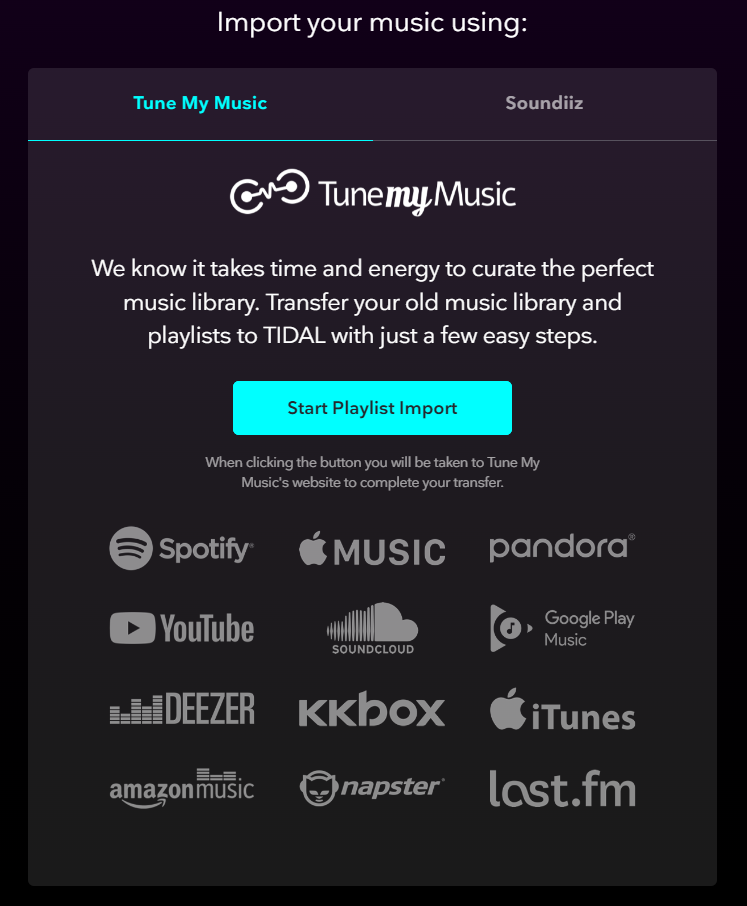
Do not cancel your Spotify subscription and make sure you have activated your Tidal account. Then all you need to do is visit https://tidal.com/import-playlist and follow the simple on-screen instructions. Please ensure your network environment and equipment. If it freezes halfway through, you have to restart the process. While some tracks are unmatched by the service, Tidal has a strong catalog of 60 million, and it manages to replicate most of them.
How to use Tidal connect?
Tidal Connect is an easy way to wirelessly stream Tidal's music to wireless playback devices.
Here are the steps of how to use it.
1. Play a song and tap on the 'Now Playing' bar.
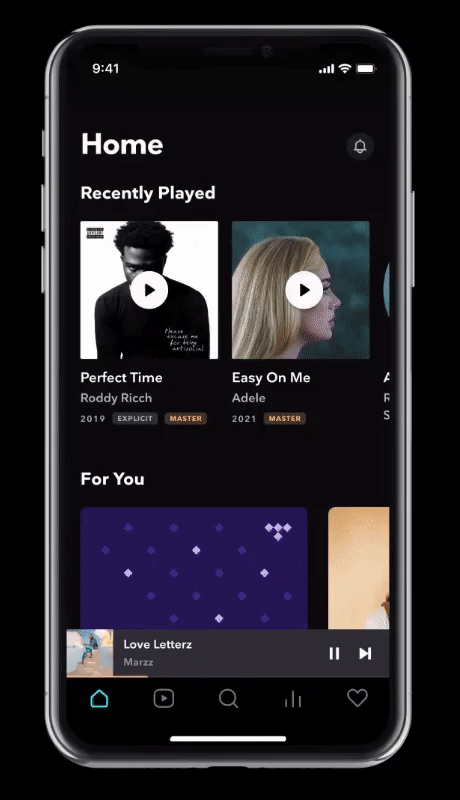
2. Tap on the device selector at the top right.

3. Choose a TIDAL Connect-enabled device.
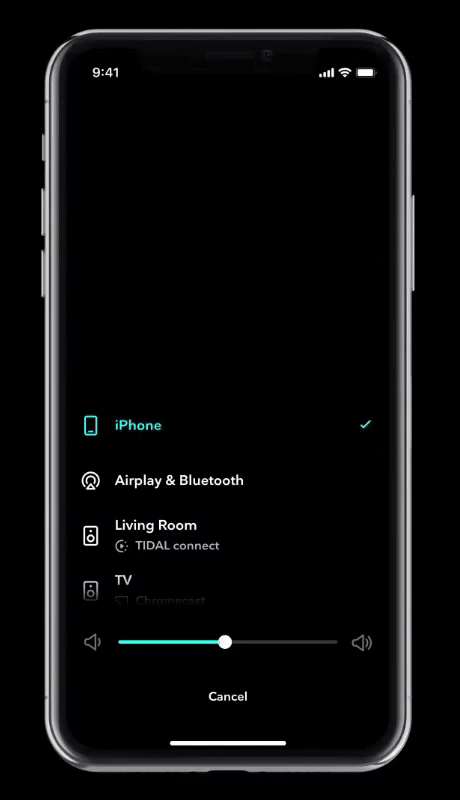
How can you save money sharing your subscription?
Want to play great songs and playlists for cheaper? Then why not share Tidal with others?
If you share your Tidal family subscription account yourself, you'll have to deal with hassles like urging other people to pay, managing family group members, etc.
Then we have just the solution! With GAMSGO, you can sit back and listen to music whilst we do all the hard work for you and help you share your subscription with no hassle at all!
The only thing you need to do is to get your Tidal account and password at the "Subscription" page after your purchase. Then you can sit back and enjoy your Tidal music!
Summing Up
![]()
Looking to make great savings and listen to great music? Then share a Tidal family subscription!
Share your subscription using GAMSGO, and you can save money safely, securely, and free from hassle. What more could you want? Sign up to share Tidal with GAMSGO!