Fixing Your 'Netflix is Not Premium' Issue Directly on the Subscription Page
If you see "Reactivate your account," "Welcome back," or you are not premium when logging into Netflix, please follow these steps:
-
Log in to GamsGo.
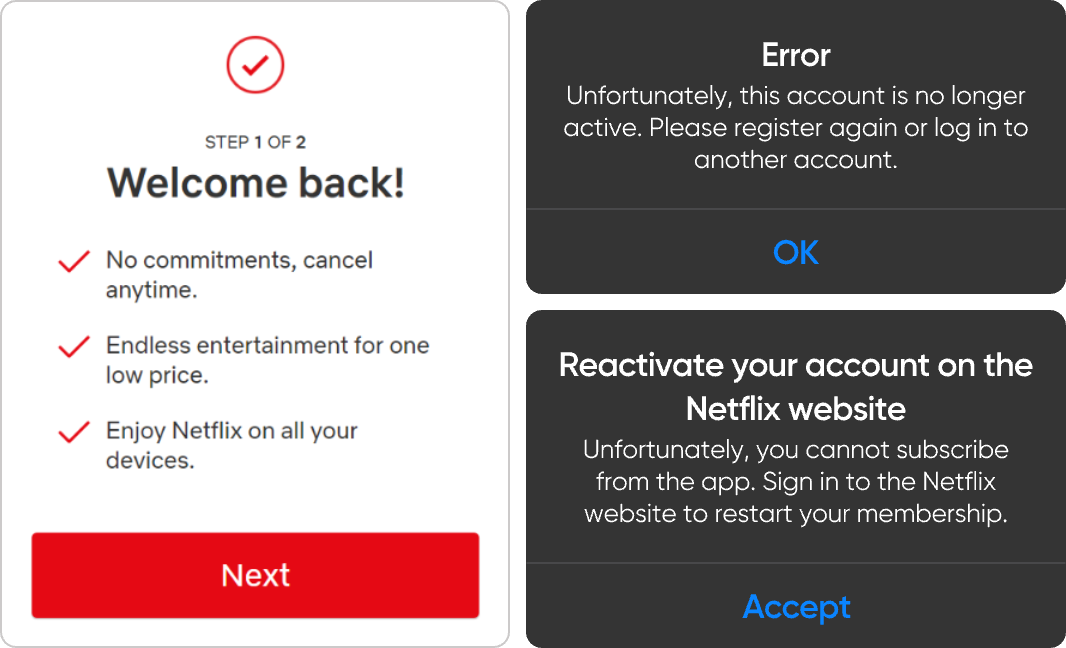
-
Initiate Report
Click on “ Report Netflix not premium” Ensure that you are encountering "Reactivate your account," "Welcome back," or are not premium when logging into Netflix, then click on “ Report Netflix not premium” !
-
Confirmation
After clicking on “ Report Netflix not premium,” a confirmation pop-up will appear. If everything is correct, click the 'Confirm' button.
-
Report SuccessfulOnce the account status changes to “Being Fixed,” it means we have received your report and are actively working to resolve it. Due to a high volume of reports, please allow 8-15 business days for modifications. The result will be communicated to you via email. Please be patient.

-
Explore Alternative Solutions
-
Convert to Another Subscription (Suggested) If you're not keen on waiting, why not switch things up? You can easily convert your Netflix account to another subscription that better suits your needs. Enjoy your favorite shows without the hassle!
-
Refund to GamsGo Wallet Prefer immediate relief? We offer the option to convert the remaining time of your Netflix subscription into credit, which will be refunded directly to your GamsGo wallet. This way, you can use the credit to explore and purchase other subscriptions that catch your eye. Your entertainment journey continues without interruption!

-