How to Share Canva Designs and Account: A Complete Guide

Canva is a popular online design platform that offers a wide range of tools for creating stunning visuals, from social media graphics to presentations, posters, and more. With its user-friendly interface, Canva allows individuals and teams to collaborate on design projects effortlessly. Whether you're a professional designer or a beginner, Canva's intuitive features make it easy to create and share designs across various platforms.
Type of sharing

Password sharing
Number of places

Maximum 6 joiners
Support

Change password anytime
In today’s digital landscape, teamwork is more essential than ever, especially when it comes to design. Canva, the go-to tool for creators, marketers, and teams, makes collaboration a breeze—but there’s more to sharing than just handing over designs. Whether you’re showcasing your latest project, collaborating in real-time, or even managing account access, understanding how to share on Canva opens the door to more efficient workflows and smoother collaborations.
In this guide, we’ll break down everything you need to know about sharing, from designs to account management, ensuring you get the most out of Canva’s collaborative features.
Why Share on Canva?
Sharing on Canva isn’t just about design collaboration—it’s about making workflows smoother and more efficient. Whether you’re working with a team, clients, or managing multiple projects, Canva’s sharing features are essential for streamlining the creative process. Here’s why sharing on Canva matters:
-
Efficient Team Collaboration
Canva enables real-time collaboration, allowing multiple people to work on a design simultaneously. Teams can share entire folders of templates and assets, ensuring everyone stays on the same page and maintains design consistency. This feature is especially useful for marketing teams and agencies looking to speed up workflows.
-
Seamless Client Feedback and Approval
Sharing designs with clients directly through Canva cuts down on back-and-forth emails. Clients can view or edit designs as needed, providing feedback within the platform, which speeds up the approval process and reduces misunderstandings.
-
Sharing Canva Pro Accounts
For teams using Canva Pro, account sharing is a cost-effective solution. Canva Pro’s shared accounts give teams access to premium features like templates and stock photos, making it easier to collaborate efficiently. Proper management ensures everyone has access to what they need, without security concerns.
-
Boost Creativity Through Collaboration
By sharing designs on Canva, teams can easily brainstorm and refine ideas. The ability to receive instant feedback from collaborators encourages creativity and leads to more polished final designs.
By sharing on Canva, you’re unlocking collaboration tools that boost productivity, creativity, and efficiency—whether you’re working with a small team or managing large projects.
How to Share Designs on Canva?
Canva offers multiple ways to share designs, making it easy to collaborate with team members, clients, or other stakeholders. Whether you're sharing for feedback, collaboration, or final approval, Canva's sharing options are flexible and user-friendly. The following are the different methods you can use to share your designs on Canva.
-
Sharing via Link
One of the simplest ways to share a Canva design is by generating a shareable link. Canva allows you to create a link that can either provide view-only access or allow others to edit the design. This is perfect for when you need feedback or when multiple people are working on the same project.
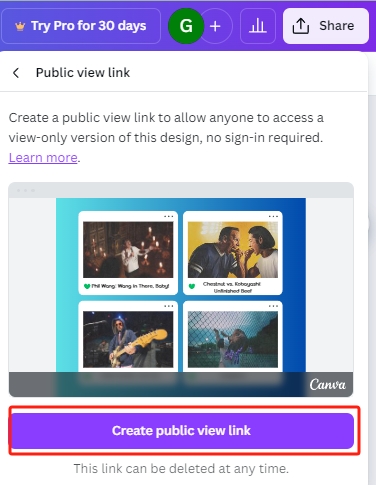
-
Inviting Collaborators via Email
If you’re working closely with a team or client, sending an email invitation through Canva is a secure way to share a design. By inviting collaborators directly via email, you can control who gets access to the design, reducing the risk of unwanted edits or views.
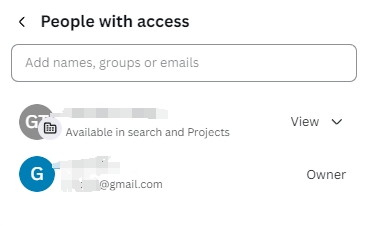
-
Sharing Directly to Social Media
For those looking to share designs with a wider audience, Canva integrates directly with social media platforms. You can share finished designs to Facebook, Instagram, Twitter, Pinterest and more without leaving Canva. This method is ideal for social media managers or small business owners who need to publish designs quickly and efficiently.
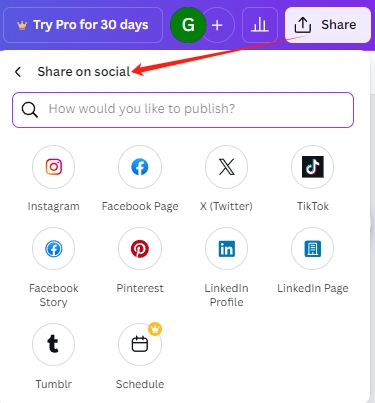
-
Downloading and Sharing
Another option is to download your design and share it manually via email, messaging apps, or cloud storage platforms like Google Drive or Dropbox. Canva allows you to export your designs in multiple formats, including PNG, JPEG, and PDF, making it easy to share in a format that suits your needs.
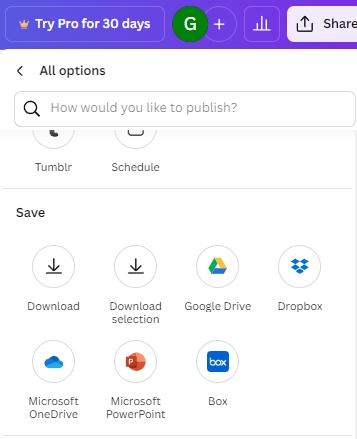 |
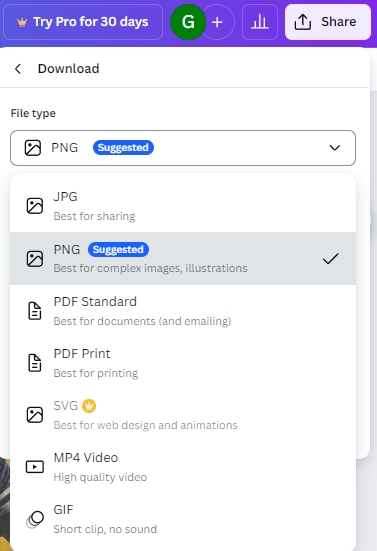 |
-
Collaborating on Shared Folders (Pro Feature)
For Canva Pro users, the Shared Folders feature is a powerful tool for team collaboration. You can organize designs into folders and share those folders with team members or clients. This allows multiple users to access, edit, or view designs in one place, making collaboration more efficient.
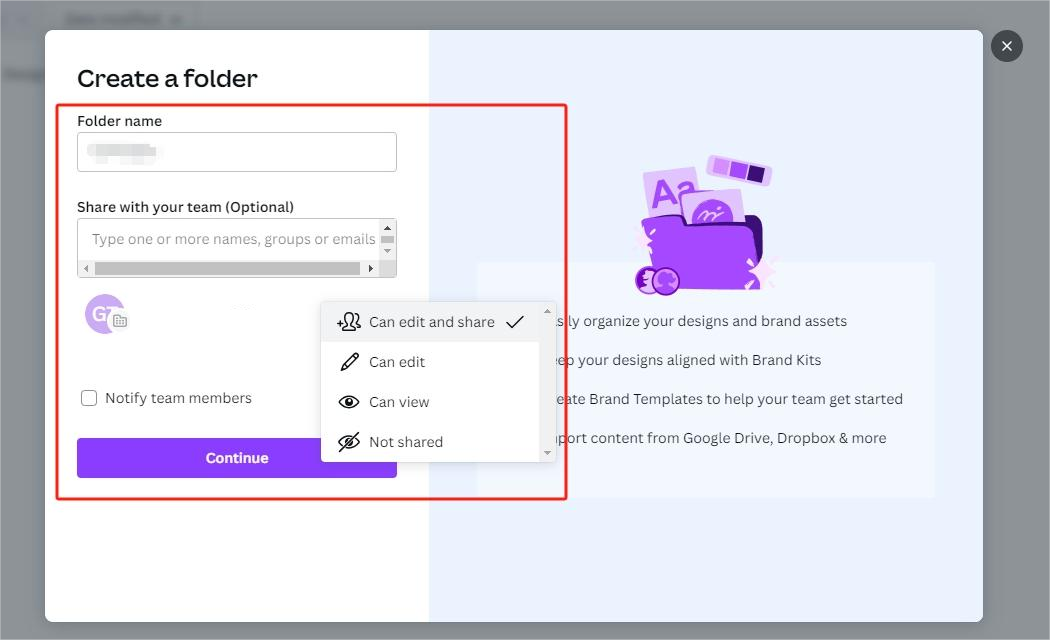
Sharing designs on Canva can be as simple or as detailed as you need, whether you're sending a link, embedding on a website, or sharing directly to social media. Canva’s versatile sharing options make collaboration and promotion easy, regardless of your workflow or project size.
How to Share Canva Pro Account?
Canva Pro provides powerful design tools that enable users to create professional-quality content with ease. For users looking to access these features without the cost of individual subscriptions, shared subscription platforms provide a practical and affordable option. In this section, we’ll explore how Canva Pro account sharing works, the benefits of using shared subscription platforms.
What is Canva Pro Account Sharing?
Canva Pro account sharing allows multiple users to access the platform’s premium features without each person needing a separate subscription. Shared subscription platforms, such as GamsGo, offer access to Canva Pro at a fraction of the cost by enabling users to share accounts securely. This option provides users with the full range of Canva Pro tools while optimizing cost and ease of use.
How to Share Canva Pro Account on GamsGo?
GamsGo make it easy to access Canva Pro without managing account credentials or dealing with login conflicts. When you sign up for a shared subscription, you receive secure login details, allowing you to access all Canva Pro features seamlessly. Platforms like GamsGo handle the technicalities, providing users with a streamlined experience.
How to Do It: Sign up for GamsGo and buy a Canva Pro shared subscription. After payment, you’ll receive login credentials to access the Canva Pro account.
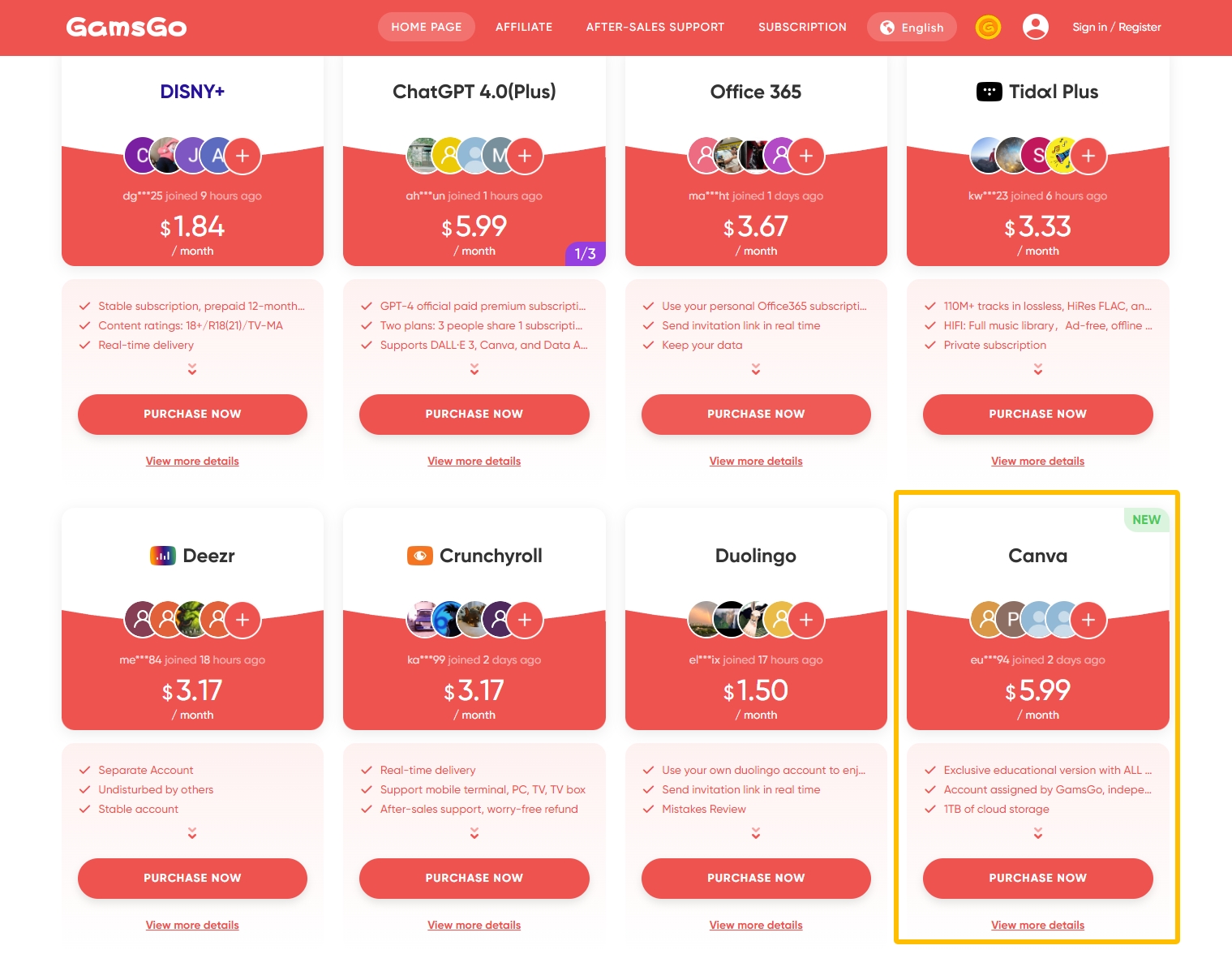
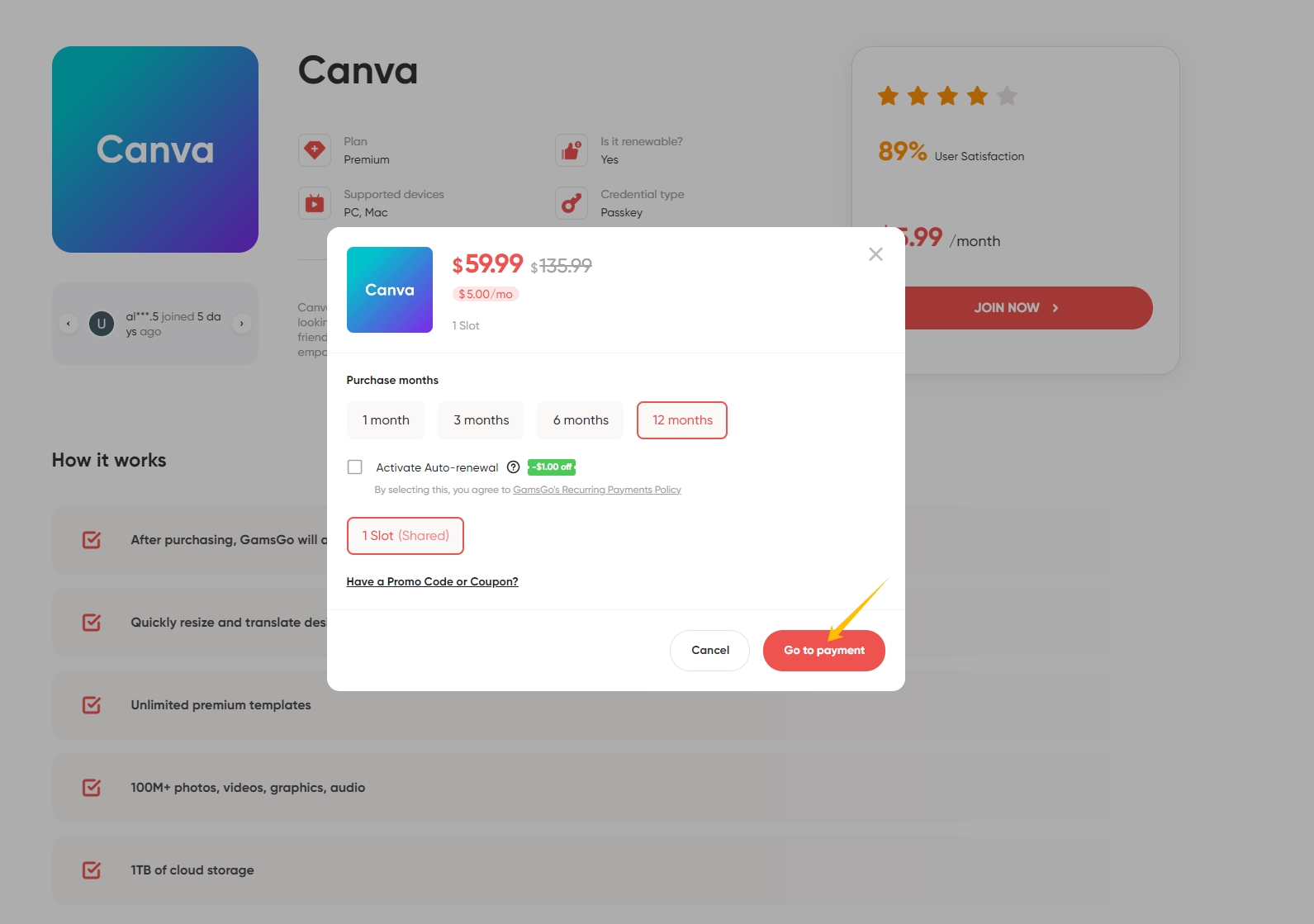
Advantages of Canva Pro Account Sharing on GamsGo
GamsGo offers several key advantages when sharing Canva Pro:
Cost Savings: By sharing a subscription, users get full access to Canva Pro features at a significantly lower price, making it ideal for freelancers, small teams, or individuals who want to save on subscription costs.
Access to Premium Features: Enjoy all Canva Pro’s tools, such as premium templates, stock images, and enhanced design options, without paying for multiple individual accounts.
No Login Issues: GamsGo manages access, ensuring smooth login experiences without conflicts or interruptions.
Security and Flexibility of subscription sharing platform
One of the main concerns with traditional account sharing is security. Subscription sharing platform, like GamsGo, offer a secure way to share Canva Pro without the risks of exchanging personal login details. It ensures that your account remains safe and that only authorized users can access the tools.
Using a shared Canva Pro subscription allows you to enjoy premium features without the expense of individual subscriptions. Whether you’re collaborating on a personal project or working with a team, GamsGo provide a secure and affordable way to unlock Canva Pro’s full potential.
Conclusion
Sharing a Canva Pro account through GamsGo is an excellent way to access premium design features while keeping costs low. Whether you're a freelancer, part of a small team, or simply looking to enjoy Canva Pro’s advanced tools, using a shared subscription allows you to take full advantage of premium templates, stock images, and collaborative features without the expense of individual subscriptions. Subscription sharing Platforms like GamsGo offer a secure and hassle-free way to manage shared access, ensuring that you can focus on creating without worrying about account management or security risks.
If you’re ready to unlock the power of Canva Pro at a fraction of the cost, consider signing up GamsGo today. Explore all the benefits and start designing with ease!