How to Share Adobe Subscriptions on GamsGo

Adobe, a global leader in software solutions, is renowned for its innovative products designed to empower creativity and productivity. From graphic design and video editing to digital marketing and document management, Adobe's comprehensive suite of tools caters to a wide range of professionals and creatives. Whether you're a designer, marketer, or business professional, Adobe's products, such as Photoshop, Illustrator, Premiere Pro, and Adobe Creative Cloud, offer the flexibility and advanced features needed to bring ideas to life.
Type of sharing

Link sharing
Number of places

Maximum 6 joiners
Support

Separate account
In the fast-paced world of digital creativity, Adobe’s suite of tools—like Photoshop, Illustrator, and Creative Cloud—are indispensable. But for freelancers, small business owners, and creative teams, the steep subscription fees can be a real burden. Imagine having access to all the premium features without breaking the bank—that’s the dream, right? This is where sharing an Adobe subscription comes into play.
For many, the challenge isn’t just the cost, it’s also the hassle of managing multiple accounts, ensuring everyone on the team has access, and staying within the bounds of Adobe’s licensing agreements. The good news? You don’t have to navigate this alone. This blog is here to show you how you can effortlessly share an Adobe subscription using GamsGo that takes care of all the details for you. Whether you’re looking to cut costs, streamline your workflow, or simply make the most of Adobe’s powerful tools, you’ll find practical tips, legal considerations, and step-by-step guidance here. By the end of this read, you’ll be equipped with everything you need to unlock the full potential of Adobe’s creative suite—without the financial strain.
Introduction to Adobe and Its Plans
Understanding Adobe's Creative Ecosystem
Adobe has established itself as the gold standard in creative software, offering a comprehensive suite of tools that cater to everyone from graphic designers and photographers to video editors and web developers. Whether you’re crafting a logo in Illustrator, editing photos in Photoshop, or creating immersive experiences in Adobe XD, the possibilities are virtually endless.
Adobe’s software isn’t just about individual tools, it’s about creating a seamless workflow across multiple applications. For example, you can start a project in Adobe Photoshop, refine it in Illustrator, and then finalize it in Adobe InDesign—all while keeping your files and assets synced via Adobe Creative Cloud. This interconnected ecosystem is why Adobe remains a top choice for creative professionals around the world.

Exploring Adobe’s Subscription Plans
Adobe provides a wide range of subscription plans designed to cater to the diverse needs of its users, whether you're an individual creator, a small business, a student, or an educational institution. Each plan offers access to Adobe's industry-leading tools, with varying features and pricing structures to suit different requirements. Below, we'll explore the most popular plans available to individuals, businesses, and educational users.
If you only need access to one specific application, Adobe also offers Single App plans. Whether you’re a designer using Illustrator or a video editor using Premiere Pro, these plans provide access to a single Adobe tool at a lower monthly cost.
|
Plan
|
Feature
|
Price
|
|
Individuals - Creative Cloud All Apps
|
Access to 20+ Adobe apps including Photoshop, Illustrator, InDesign, Premiere Pro, and more.
|
$59.99/month (annual plan)
|
|
Individuals - Creative Cloud Single App
|
Access to one Adobe tool (e.g., Photoshop, Illustrator, Premiere Pro) with options to add Adobe Stock.
|
$4.99/month ~ $22.99/month (annual plan)
|
|
Business - Creative Cloud All Apps
|
Access to 20+ Adobe apps with additional business features like admin console, simplified billing, and more.
|
$89.99/month per license (annual plan)
|
|
Business - Creative Cloud Single App
|
Access to one Adobe tool with additional business features.
|
$4.99/month per license ~ $37.99/month per license (annual plan)
|
|
Education - Creative Cloud All Apps (Per Named-user License)
|
Ideal for small workgroups, includes 100GB cloud storage and 24/7 tech support.
|
$34.99/month per license (annual plan)
|
Why Adobe’s Subscription Plans Are Worth It
Adobe’s subscription model might seem costly at first glance, but it offers tremendous value, especially when you consider the continuous updates, cloud storage, and integrated features that keep your workflow efficient and up-to-date. Unlike one-time purchase software, Adobe subscriptions ensure you’re always using the latest version of their tools, complete with new features, bug fixes, and security enhancements.
Moreover, the ability to integrate seamlessly across various Adobe applications means that you’re not just buying software—you’re investing in a powerful, interconnected creative ecosystem that enhances productivity and creativity.
Adobe’s subscription model might seem costly at first glance, but it offers tremendous value, especially when you consider the continuous updates, cloud storage, and integrated features that keep your workflow efficient and up-to-date. Unlike one-time purchase software, Adobe subscriptions ensure you’re always using the latest version of their tools, complete with new features, bug fixes, and security enhancements.
Moreover, the ability to integrate seamlessly across various Adobe applications means that you’re not just buying software—you’re investing in a powerful, interconnected creative ecosystem that enhances productivity and creativity.
Why Share Adobe Subscriptions?
The Benefits of Sharing Adobe Subscriptions
Sharing Adobe subscriptions has become an increasingly popular option for individuals, freelancers, small businesses, and even larger teams looking to reduce costs while still accessing Adobe’s powerful suite of creative tools. Here are the key benefits of sharing Adobe subscriptions:
-
Cost Savings: One of the most significant advantages of sharing an Adobe subscription is the cost savings. Adobe's Creative Cloud plans, especially those with access to all apps, can be expensive. By sharing a subscription, you can split the cost with others, making premium Adobe tools more affordable.
-
Access to Premium Features: Adobe’s suite of tools includes industry-leading software like Photoshop, Illustrator, Premiere Pro, and InDesign. Sharing a subscription allows you to access these premium features without the need to pay the full price individually. This is particularly beneficial for small teams or groups who require access to these tools for collaborative projects.
-
Efficiency in Workflow: When multiple users share an Adobe subscription, it can streamline workflows, especially within teams. For example, a shared subscription can allow all team members to work on the same project using the same tools, ensuring consistency and efficiency in the creative process.
-
Flexibility: Sharing a subscription offers flexibility, especially for those who may not need constant access to Adobe’s tools. For instance, if you only need Adobe software for specific projects or during certain times of the year, sharing a subscription can provide access when you need it without committing to a full-year individual subscription.
Who Should Consider Sharing Adobe Subscriptions?
Sharing Adobe subscriptions isn’t just for individuals looking to save money, it’s also a smart choice for various types of users, including:
-
Freelancers and Solopreneurs: If you’re a freelancer or solopreneur, sharing an Adobe subscription with other creatives can significantly lower your overhead costs. You’ll still have access to the essential tools needed for your projects without the hefty price tag of an individual subscription.
-
Small Businesses and Startups: For small businesses and startups with tight budgets, sharing Adobe subscriptions among team members can help you maximize your resources. This approach allows multiple team members to access the tools they need to collaborate effectively on design, marketing, and multimedia projects.
-
Educational Groups: Students, educators, and academic institutions can benefit greatly from sharing Adobe subscriptions. Not only does it make these powerful tools more accessible, but it also encourages collaborative learning and creativity in group settings.
-
Remote Teams: In today’s increasingly remote work environment, sharing Adobe subscriptions can be a game-changer for distributed teams. It allows team members across different locations to work on the same projects using the same tools, fostering collaboration and maintaining consistency in output.
While sharing an Adobe subscription offers many benefits, to stay within the legal boundaries, consider using platforms (eg. GamsGo) specifically designed to facilitate the sharing of Adobe subscriptions. We manage the sharing process in a way that complies with Adobe’s terms, ensuring that all users can access the tools they need without risking account suspension.
How GamsGo Simplifies Sharing Adobe Subscriptions
What is GamsGo?
GamsGo is a platform designed to make sharing Adobe subscriptions effortless, affordable, and secure. For individuals and businesses looking to maximize the value of their Adobe subscriptions, GamsGo offers a seamless solution that eliminates the hassle of managing multiple accounts or worrying about legal issues. The platform provides shared access to Adobe’s premium tools, making it easier for users to collaborate, save money, and maintain their creative workflows.
Key Benefits of Sharing Adobe Subscriptions with GamsGo
GamsGo offers several key advantages for users who want to share Adobe subscriptions without the usual complexities. Here’s how GamsGo enhances the experience:
-
Cost Efficiency: GamsGo allows users to share the cost of Adobe subscriptions with others, significantly reducing the financial burden. Instead of paying the full price for a subscription, you can split the cost with other GamsGo users, making Adobe’s premium tools more accessible.
-
Ease of Use: GamsGo’s user-friendly interface makes it simple to get started. Once you sign up, you can select the Adobe subscription you need and start sharing immediately. The platform handles all the technical details, so you don’t have to worry about setting up accounts or managing multiple users.
-
Secure Account Management: Security is a top priority for GamsGo. The platform ensures that all shared accounts are managed securely, with strict protocols in place to protect your personal information and account credentials. GamsGo provides a secure environment where you can share Adobe subscriptions without risking unauthorized access.
-
Flexible Subscription Options: GamsGo offers a variety of Adobe subscription plans to match different needs. Whether you’re an individual needing access to a single app like Photoshop or a business requiring the full suite of Creative Cloud tools, GamsGo has a plan that fits your requirements. The flexibility of choosing different subscription lengths and plans ensures that you only pay for what you need.
Step-by-Step Guide: How to Share Adobe Subscriptions with GamsGo
Sharing Adobe subscriptions through GamsGo is straightforward and designed to be as simple as possible. Here’s a step-by-step guide to getting started:
-
Sign Up or Log In: Visit the GamsGo website and create an account or log in if you already have one. Registration is quick and easy, requiring just your email address or social media login.
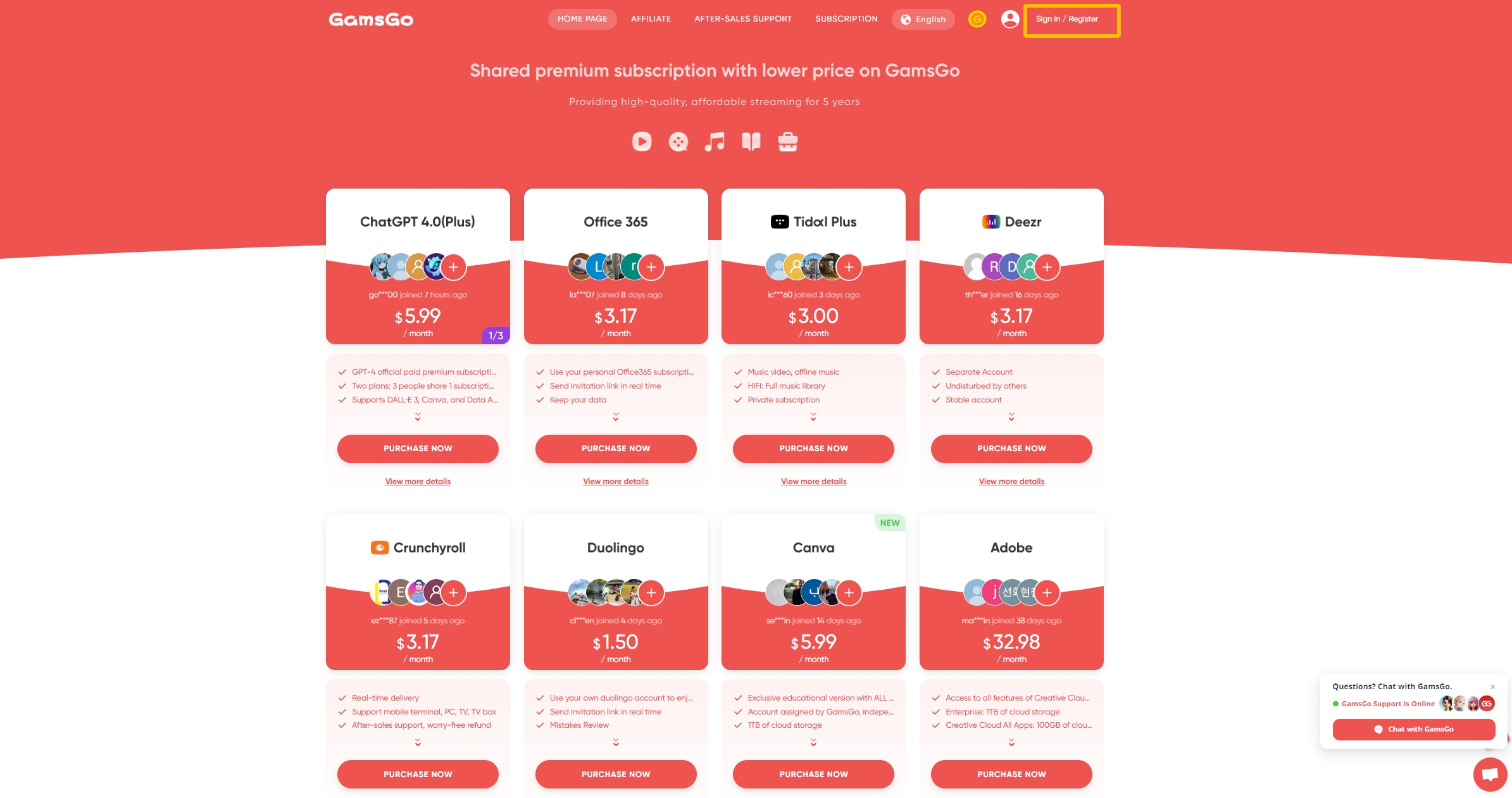
- Choose Your Adobe Plan and Subscription Length: Once logged in, browse the available Adobe subscription plans. GamsGo offers options ranging from Enterprise Plan to the Creative Cloud All Apps (EDU), depending on your needs. GamsGo allows you to choose the duration of your subscription. Whether you need access for a month, a year, or something in between, you can select a plan that works best for you.
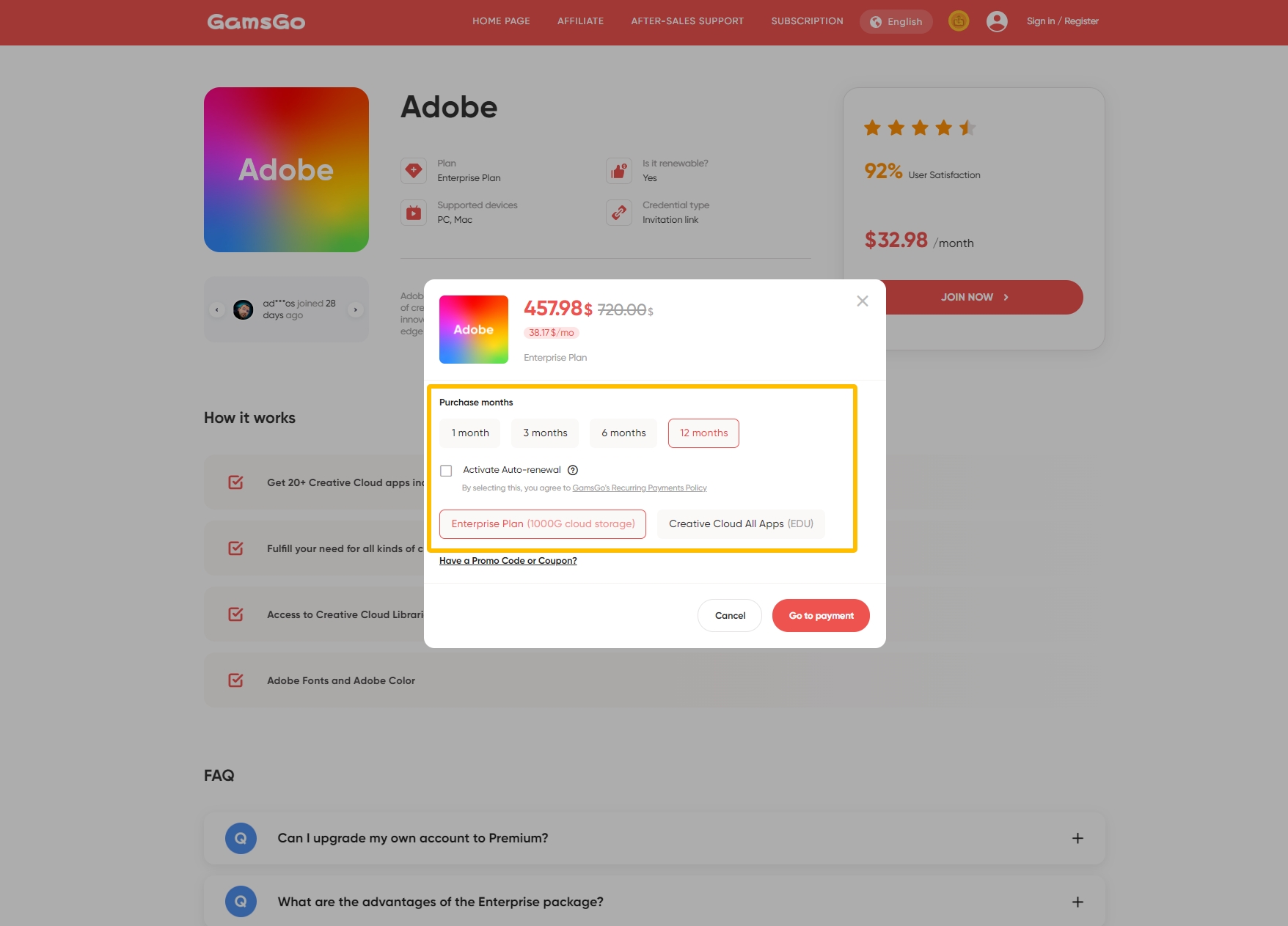
- Make a Payment: After selecting your plan and subscription length, proceed to checkout. GamsGo offers secure payment options to ensure your transaction is safe.
- Access Your Shared Adobe Account: After you have successfully made your payment, please fill in your Adobe account email under "Subscription" > "Adobe" in your GamsGo account. We aim to activate your subscription within 24 hours, but in most cases, the activation process is completed very quickly, often within just a few minutes! Once your account is activated, you can start using Adobe's tools with full access to the features included in your plan. We look forward to providing you with an efficient and seamless service experience.
- Manage Your Subscription: GamsGo makes it easy to manage your subscription through their platform. Whether you need to upgrade, renew, or cancel your subscription, everything can be done directly through your GamsGo account.
Why GamsGo is the Best Choice for Adobe Subscription Sharing
GamsGo stands out among subscription sharing platforms due to its focus on security, ease of use, and flexibility. It is designed with the user in mind, ensuring that you can share Adobe subscriptions without worrying about account management or legal compliance. Whether you're a freelancer, a small business owner, or part of a creative team, GamsGo provides a hassle-free solution to access Adobe’s powerful tools at a fraction of the cost.
By simplifying the process of sharing Adobe subscriptions, GamsGo enables users to enjoy the full suite of Adobe’s creative tools at a reduced cost, with the confidence that their accounts are managed securely and efficiently. Whether you're looking to save money, streamline your workflow, or collaborate with others, GamsGo is the ideal platform to help you achieve your creative goals.
Conclusion
Sharing Adobe subscriptions through GamsGo offers a smart, cost-effective solution for individuals, freelancers, and businesses alike. With GamsGo, you can access Adobe’s full suite of powerful creative tools at a fraction of the cost, all while enjoying a secure, user-friendly platform that simplifies account management. Whether you’re looking to enhance your workflow, collaborate with others, or simply save money, GamsGo makes sharing Adobe subscriptions effortless and convenient.
Don’t let the high cost of Adobe subscriptions hold you back. Join GamsGo today and unlock the full potential of Adobe’s Creative Cloud suite—at a price that fits your budget. Sign up now and start sharing your Adobe subscription with ease!